In today’s digital world, software is just a click away. With countless applications available for download, it’s tempting to rush in without a second thought. But before you hit that download button, ask yourself: Is this software safe? The truth is that not all downloads are created equal. Cyber threats lurk around every corner of the internet, waiting for unsuspecting users to let their guard down. You might think your device is secure or your antivirus software covers everything. Let’s explore why scanning for viruses and vulnerabilities should be an essential step in your downloading routine.
Protect Against Malware
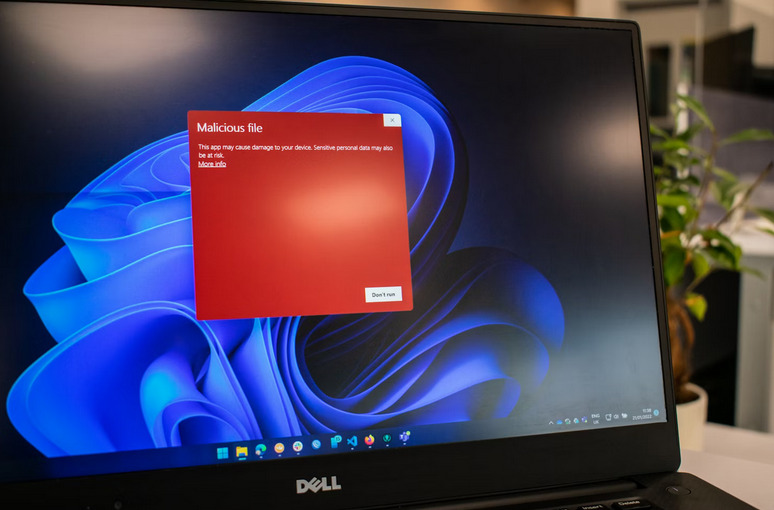
Malware is a constant threat in the digital age. It can sneak into your system through seemingly harmless software. Once inside, it has the potential to wreak havoc on your device and steal sensitive data. Scanning software before downloading is the first defense against these malicious programs. Many applications look legitimate but may contain hidden malware designed to compromise your security. By taking a moment to run scans, you significantly reduce the risk of unknowingly inviting trouble into your life. This simple step can protect your device and safeguard any personal information that cybercriminals could exploit. Stay proactive and make scanning part of your routine.
Ensure System Integrity and Performance
Every piece of software you install can impact your system’s integrity. Vulnerable programs can create backdoors for malicious actors, compromising the very foundation of your operating system. With unchecked software, you risk security breaches and performance issues. Slowdowns and crashes often stem from poorly designed or infected applications. Scanning before downloading helps to keep everything running smoothly. When software is verified as safe, it eliminates unnecessary risks and enhances overall performance. A healthy system means better efficiency in daily tasks and a more enjoyable user experience.
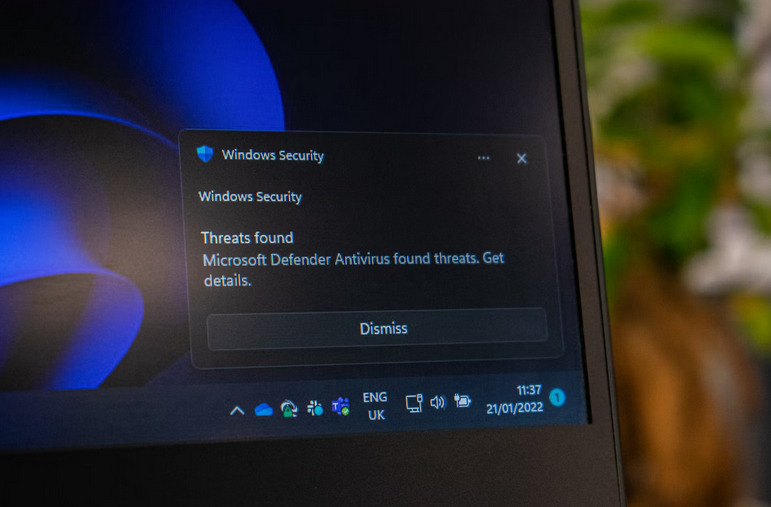
Safeguard Personal Information
When you download software, consider what it might access. Many programs request permission to view your files and data, which allows malicious actors to misuse that information. Scanning software helps identify potential threats before they can access personal data. It also acts as a barrier against intrusions that aim to steal sensitive details like passwords or banking information. The last thing anyone wants is their identity compromised due to a careless download. By scanning first, you minimize risks significantly and take control of your digital footprint.
Ensure Reliable Software

Reliability is crucial when downloading software. Unchecked programs can cause unexpected issues that disrupt your workflow. Scanning before downloading ensures you’re getting something stable. A reliable piece of software should perform consistently and meet your needs without crashing or freezing. If it’s riddled with vulnerabilities, you might be dealing with bugs hindering productivity. Additionally, scanning helps verify the source of the software. Counterfeit versions often circulate online, leading to poor performance and even system crashes.
Taking the time to scan software before downloading can save you from potential headaches. Malware is on the rise, and a simple download could expose your devices to harmful attacks. Protecting against these threats secures your files and keeps your personal information safe. By taking precautions now—like scanning for viruses and vulnerabilities—you are investing in your digital future. It’s worth considering how much easier life becomes when you’re proactive about security measures. So next time you’re ready to hit that download button, remember: a quick scan might just save you from serious trouble later on. Stay smart, stay secure.

