If you play games on your Windows computer, you are likely to come across dll errors at some point. Fortunately, these errors are easy to fix as long as you take the right steps. You do not have to be a tech expert to fix some of these errors. However, before you fix the d3dcompiler_43.dll errors, make sure that you understand the cause and why they are happening. It is a good way to avoid such problems in the future. Here is all you need to know about game dll errors:
What Causes Game Dll Errors?
Corrupt Game
If the game you are trying to play is corrupt, you are likely to encounter errors. There are several causes of corrupt games like malware and virus. If you downloaded the game from a questionable website, then it might be corrupt and cause errors.
Another Program
Sometimes another program might be causing errors in your dll files. It happens when another program that performs the same function overrides your files. If you are experiencing this problem, check any programs that you might have installed recently.
Deleting Some Files
Dll files occur in clusters. Sometimes it is possible to delete some of the files without your knowledge. If some of the files were deleted, then you will experience errors. At this point, the only option is to reinstall the lost files. You can check your trash can to see whether some files are there.
Hardware Problems
People tend to overlook hardware problems, but they can cause dll errors. It is important to make sure that your computer hardware is in good condition. Issues with a hard drive and other components might cause errors every time you are playing games with your computer.
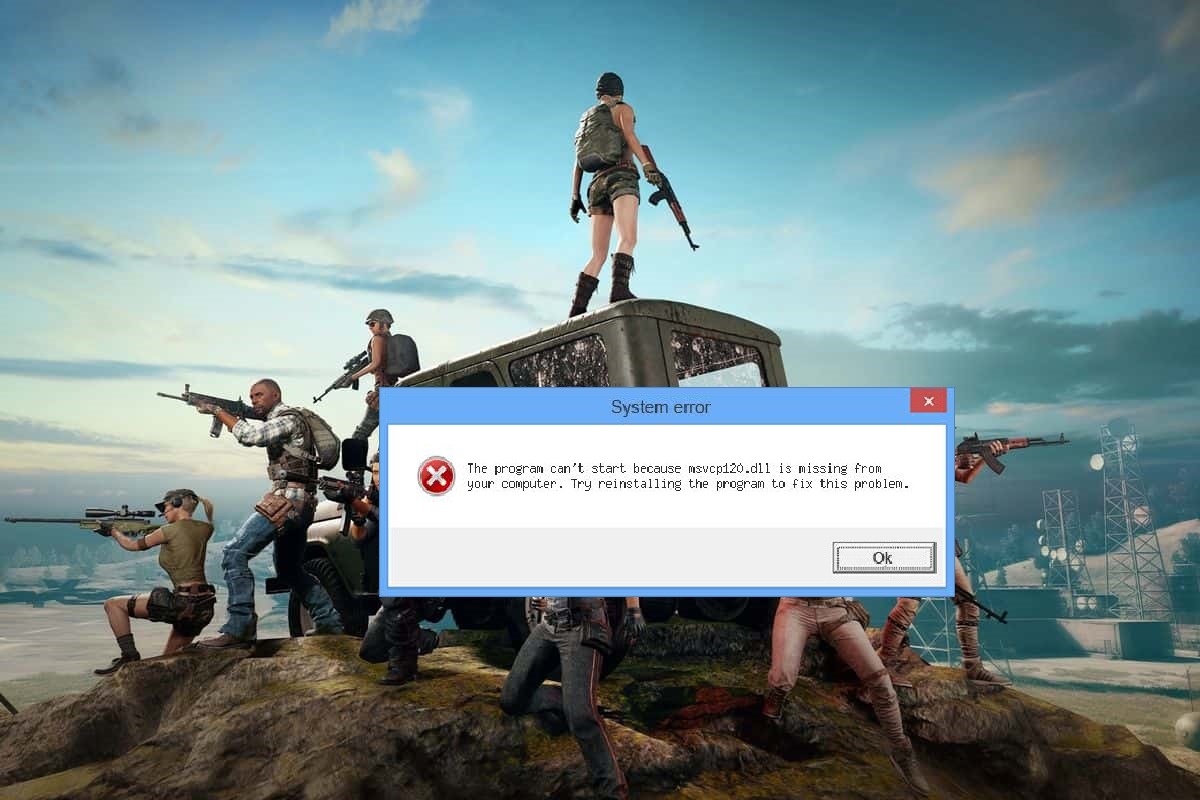
How Do You Solve These Errors?
Restarting Your Computer
Sometimes the solution is as easy as restarting your computer. Before you try anything elaborate, restart your computer. If the problem is still persistent, you can go to other solutions. Restarting your computer should be able to solve any minor problems.
Reinstall the Program
Reinstalling the program usually works most of the time. This is done in case you have some lost or deleted files. It is the best way to get all the files that you want back. If you do not have any technical knowledge, this solution is also easy for you. Reinstalling the program usually works if you do not have any other problem on your computer.

